 |
|
 |
 |
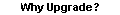 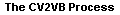 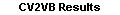 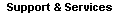 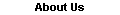
|
 |
 |
 |
 |
 |
|

|
 |
|
The CV2VB Process:
How We Convert |
|
|
|

CorVision Repository Cleanup |
We process each custom file verifying the CorVision
repository has the correct dataset id and $INCLUDE
references. We verify that DEFINE variables in custom
files are in CorVision's data dictionary.
Why?
1. The CV2VB conversion uses the
CorVision metadata to know which datasets and custom files
to convert, and which datasets are referenced by which
forms.
2. VB.NET can't use '.' in field
names. We substitute '_' and build an old-name to
new-name table. VB.NET has reserved names allowed
by CorVision - we make a short list of field names to
resolve manually.
|
|

Custom Code Assessment |
The CV2VB Assessment
builds a browse-able cross-reference and concordance to all
custom code.
Using the CV2VB Assessment Viewer, we
identify all unsupported verbs, unknown syntax, 3GL-calls
and VMS dependencies. The viewer displays all custom
files having a particular problem - and can open the custom
file and position to the exact line where the problem is
found, so it can be examined in context.
The Viewer is an inventory of what can
not be mechanically converted. If you use a CorVision
verb which we don't yet fully support, we will implement it.
It presents a searchable inventory of all 3-GL calls and VMS
dependencies which need equivalents in the new environment.
Order Processing Technologies provides a
library of equivalents to many common 3GL calls and VMS
dependencies such as Email, Printing, Batch Handling, Array
Handling, Sequential IO, Process level Logicals and Symbols,
PERFORM_BUILDER_SECTION, LIB$SPAWN, SET_BUILDER_VARIABLE,
and GET_BUILDER_VARIABLE.
|
|

Initial Conversion Screen Procedures |
For each screen procedure:
-
We import portions of your CorVision metadata
specifications into the CV2VB repository, performing
additional validations. The import is repeated until
all validations are successful.
-
We import your converted custom files
into VB.NET projects, and a code management system
such as SourceSafe.
-
We convert your CorVision screen
specifications into VB.NET WinForms or ASP pages.
-
We generate XML data structures and
code for your application, combining these with your
converted custom logic and our CV2VB runtimes. The
result is uploaded to the server.
-
We test using the WinForms client or
the CV2VB ASP-client
which contains no application-specific logic.
The screen portion of your application
is fundamentally converted at this point - but may not yet
operate perfectly.
|
|

Remediation |
Remediation is the process of replacing all the 3GL calls
and VMS dependencies with replacements to operate in the new
world.
|
|

Final Conversion |
During Remediation, other conversions are occurring and
being tested:
-
Your HELP documentation is converted
- A new web-based HELP system is built.
-
Your QUERY definitions are converted
to the CV2VB Query formats.
-
Your CorVision Reports are converted
to
ActiveReports or another report writer.
-
Your CorVision Custom Procedures are
converted.
All this takes time, 6-12 months perhaps. During this
time your developers may be taking training in the new
environments, you will be testing, and perhaps preparing for
changing databases.
But your business has not stopped - and
your CorVision applications can't stop either.
The CV2VB
process allows you to continue maintaining and upgrading
your CorVision applications during the conversion project.
At the end of the project you
freeze changes, and we take on the changed CorVision area
again and reconvert. A few new issues may arise, but
your final applications will be ready for acceptance testing
very quickly.
|

Start-Up |
If you are using middleware for RMS, or if we have
eliminated RMS files, your new applications can interoperate
with older CorVision applications.
There is no
big-bang, you can turn on desktops gradually.
No software needs to be installed on
the client PCs (other than their accepting a signed download
in their browser). If there is a problem with the new
applications, you may continue to use the older CorVision
applications.
During this phase we turn over the
development areas to you and provide orientation to your
developers.
|

After Startup |
Order Processing Technologies provides a 90 day warrantee and
support period after acceptance, and offers an annual
support contract if desired.
You may maintain your converted
applications by hand, or using the CV2VB tools supply.
We believe the CV2VB tools will help keep the high developer
productivity you enjoyed under CorVision.
|
|
|
|
CorVision
is a trademark of
Attunity Inc.
Copyright 2003-2015,
Order Processing Technologies
|
 |

|
 |
 |
 |
|
 |
 |
 |
 |
|