User Login
|
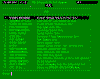
Access set by user's VMS
login. |

Auto-selection of database,
Username defaults
from Windows
|
Menus & Shortcuts
|
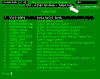
Location in Menu displayed,
user must navigate away. |
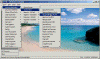
Windows menus
cascading at each
menu level.
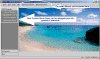
User-selected, categorized shortcuts speed menu
selection.
|
Screen Headings
|
CorVision put headings
at the top
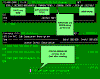
|
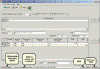
CV2VB Relocates them to a
Windows Status Bar
|
Key Windows
|
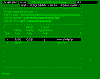
Awkward key choice, no grid
printing, fixed column order and widths. |
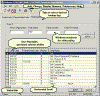
Screen and grid printing,
tabbed key choices, settable column order and widths.
|
Form Resizing
|
Dependant on terminal emulator, all screens are the same
size/color/font for the whole application. |
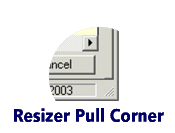
Vertical & Horizontal
Resizing - unique sizes for each
form and window.
Saved
uniquely by user name outside the registry
(User settings follow them to any PC they use)
|
Date Entry
|

Relaxed year entry, format
choice. |
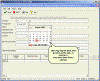
Editable month, day, year,
or drop down Date-Picker Calendar.
|
Permitted Values
|
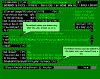
Permitted values and
meanings are invisible unless added to the field label. |
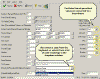
CorVision permitted values
convert to Windows
drop-down lists. |
Yes/No Entry
|
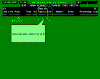
User enters Y or N
|
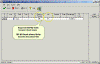
Required YES/NO fields
convert to check boxes.
|
Lookup Windows
|
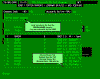
Lookup on one key,
developer's choice.
No format control. Hard to move.
|
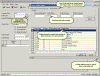
Lookup on any key,
user's choice.
User-controlled format.
Window easily moved.
|
Grids/Groups
|

No horizontal scroll,
no row colors,
scrolling area not printable,
can't copy to other apps.
|
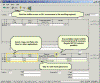
Easy to read,
Horizontal scroll,
User-settable column widths,
Printable scrolling area.
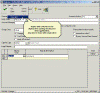
Copy Grid to clipboard for paste into Excel or other
applications.
|
Batch & Reports
|
CorVision applications
depended on VMS batch processing and printing services.
Parameters were passed via 'terminal datasets'. |
CV2VB
provides a batch queuing system and report archive and
distribution system.
Parameters are passed
via XML messages. |
HELP!
|
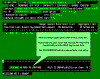 |
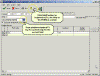
Form Level or Field Level
HELP is available.
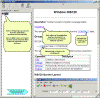
HELP is generated from application
specifications, adding developer and documenter
annotations
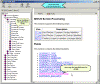
HELP has clickable links to follow and is
organized by the application's menu.
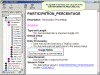
Field-level HELP shows all business rules
for the field on the specific form.
NOTE: HELP
generation is part of the CV2VB toolset.
|
"Accept, Reject or Edit?"
|
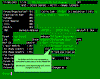
Accept or Reject selected by function key or window
choice. Navigation choices controlled by data.
|
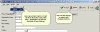
Accept or Reject selected by function key, button
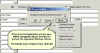
Navigation choices
controlled by data.
|
Visual queues for
Non-enterable fields
|
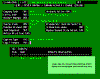
User's couldn't tell if a
field was enterable or not - until they tried to get to
it.
|
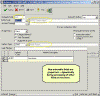
Non-enterable fields are
dynamically grayed.
|
Screen Printing
|
CorVision didn't provide screen printing.
User's could print the screen image, but not all of the
scrolling regions.
|
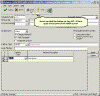
Click for a quick Screen
Print
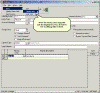
Print the visible screen,
all rows from scrolling region(s), or both.
|
QUERY
|
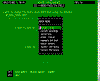
CorVision's End-user QUERY
was easy to use and popular at many sites.
Users' Query specs were stored in an undecipherable
format.
|
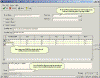
A QUERY Form is part of the
CV2VB-converted application, and all your queries from QUERY.DAT are converted and available. |
Function Keys
|
CorVision allowed you to define custom function keys by
customizing the MACRO-32 source for VT200AF.MAR
These keys had no visual
equivalent.
|
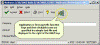
Function keys are easy to add to the application and
display in a toolbar. |